Office 365 Plannerを直ぐにでも試したい方へ~先行リリース設定してたら誰でも行けそう~
Office 365勉強会の準備の為に、何とか当日までにOffice 365 Plannerを紹介したい!!!
と思い、色々情報漁って見たら見つけました。
下記Blogに書いてある手順で多分先行リリース設定しているユーザーは誰でもOffice 365 Planner利用できるようになります。
手順転載。
What do I need to do to prepare for this change?
- Open an InPrivate browsing session, and then copy and paste the following URL:
https://portal.office.com/Signup/MainSignUp.aspx?OfferId=777a9807-eda7-475f-a2b6-d5a49e75ac00&dl=PLANNERSTANDALONE&pc=4f39e539-18e8-44fe-be40-0bb755f1c895
Edit – It is important that the InPrivate browsing session is a new session. If you use the link above with a browser session where you are already logged into the tenant, you’ll get a message saying you can’t add Planner Preview to an existing tenant. - At the top of the page, click “Sign in” to add Office 365 Planner Preview to an existing subscription.
Edit – This step is important. You’ll instinctively want to fill out the form. But if you want to add Planner to an existing tenant, you need to click “Sign in” at the top of the page. - Sign in as the global admin for your subscription.
- On the “Confirm your order” page, click “Try now.”
- On the receipt page, click “Continue”
- Once you have signed up for the preview, you can assign licenses to users.
まぁ、InPrivateブラウズで下記にアクセスしてOffice 365 Plannerのトライアルを購入したら使えるよって話でした。
実際に進めるとこんな感じで購入できます。
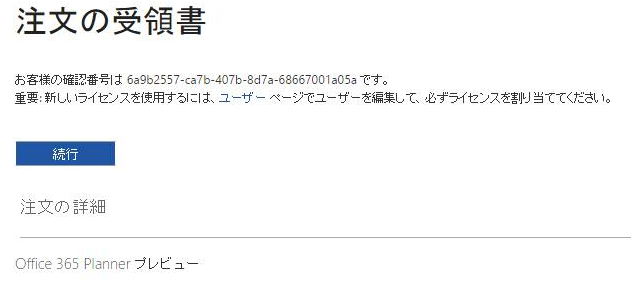
ライセンス付与もユーザーページからできました。

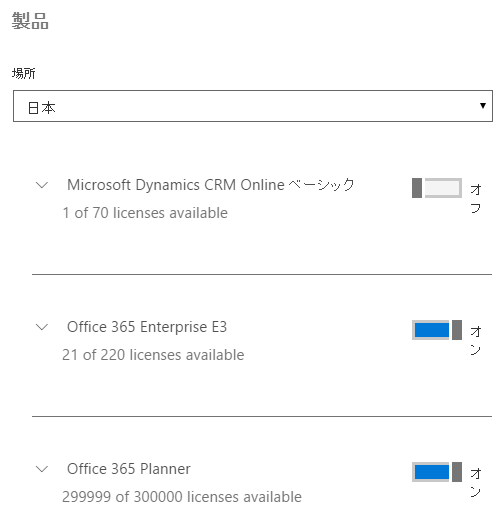
ちゃんとメニューにも追加されました

実際にアクセスしてみると…
まだ完了してないようなので待ちます。
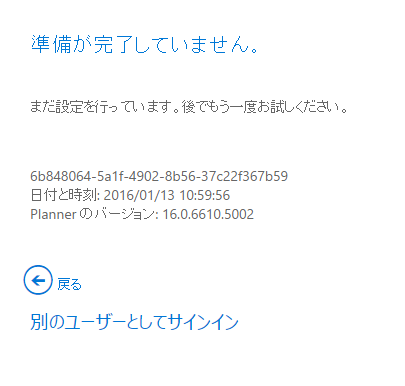
当面これで遊べそうです。